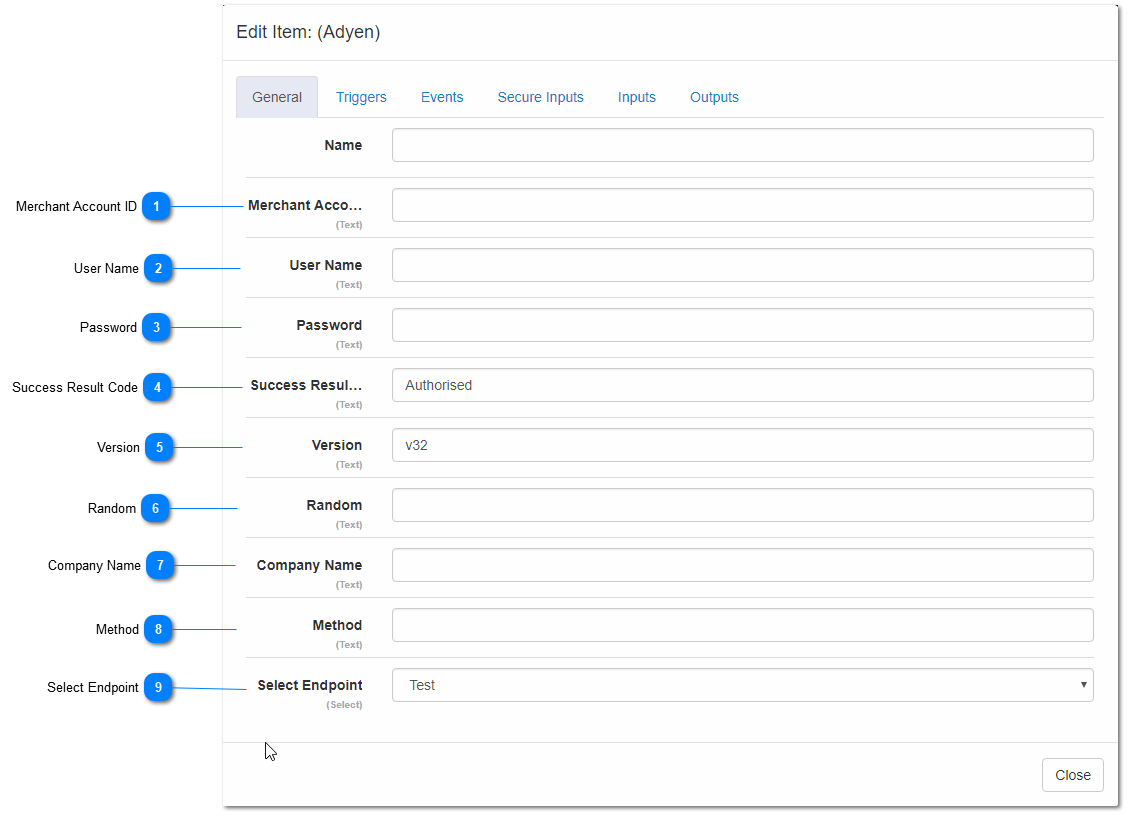|
|||||
|
|||||
|
|
|||||
|
|||||
|
|
Input Fields
|
Required
|
Character Limits/
Required Input
|
Description
|
|
billingAddressHouseNameOrNumber
|
No
|
n/a
|
The number or name of the house
|
|
billingAddressStreet
|
No
|
n/a
|
The name of the street
|
|
billingAddressCity
|
No
|
n/a
|
The name of the city
|
|
billingAddressState
|
No
|
2 chars
|
The abbreviation of the state or province
|
|
billingAddressPostalCode
|
No
|
10 chars
|
The postal code
|
|
billingAddressCountry
|
No
|
2 chars
|
The two-character country code of the address
|
|
deliveryAddressHouseNameOrNumber
|
No
|
n/a
|
The number or name of the house
|
|
deliveryAddressStreet
|
No
|
n/a
|
This should be the name listed on the card
|
|
deliveryAddressCity
|
No
|
n/a
|
Card type which is being taken (for example, VISA)
|
|
deliveryAddressState
|
No
|
2 chars
|
The abbreviation of the state or province
|
|
deliveryAddressPostalCode
|
No
|
10 chars
|
The postal code
|
|
deliveryAddressCountry
|
No
|
2 chars
|
The two-character country code of the address
|
|
Currency
|
Yes
|
3 chars
|
The three-character currency for the transaction
|
|
Value
|
Yes
|
100 chars
|
The amount for the transaction
|
|
firstName
|
No
|
n/a
|
A person's first name
|
|
lastName
|
No
|
n/a
|
A person's last name
|
|
gender
|
No
|
7 chars
|
This accepts the following values:
MALE
FEMALE
UNKNOWN
|
|
inflix
|
No
|
20 chars
|
A person name's infix, if applicable
|
|
holderName
|
Yes
|
n/a
|
The name of the card holder, as printed on the card
|
|
issueNumber
|
No
|
n/a
|
The issue number of the card (for some UK debit cards only)
|
|
startMonth
|
No
|
2 chars
|
The month component of the start date (for some UK debit cards only)
|
|
startYear
|
No
|
2 chars
|
The year component of the start date (for some UK debit cards only)
|
|
dateOfBirth
|
No
|
10 chars
|
example: YYYY-MM-DD
|
|
merchantOrderReference
|
No
|
n/a
|
This reference allows linking multiple transactions to each other
|
|
orderReference
|
No
|
n/a
|
The order reference to link multiple partial payments
|
|
reference
|
Ye
|
n/a
|
A reference to uniquely identify the payment. This reference is used in all communication with you about the payment status. We recommend using a unique value per payment; however, it is not a requirement
|
|
selectBrand
|
No
|
n/a
|
Some payment methods require defining a value for this field to specify how to process the transaction
|
|
shopperEmail
|
No
|
n/a
|
The shopper's email address. We recommend you provide this data, as it is used in velocity fraud checks
|
|
shopperIp
|
No
|
15 chars
|
The shopper's IP address. We recommend you provide this data, as it is used in a number of risk checks. For example: number of payment attempts, location based checks
|
|
telephoneNumber
|
No
|
n/a
|
A shopper's telephone number
|
|
transactionType
|
Yes
|
6 chars
|
Allowed values:
auth – flags the payment request to be handled as a pre-authorisation
refund – flags the payment request to be handled as a refund
|
|
authorisationType
|
No
|
9 chars
|
Allowed values:
PreAuth – flags the payment request to be handled as a pre-authorisation
FinalAuth – flags the payment request to be handled as a final authorisation
|
|
deliveryDate
|
No
|
n/a
|
Example: 2017-07-17T13:42:40.428+01:00
|
|
fraudOffset
|
No
|
0 or 1
|
This must always be set to 0 if used as we are not using PayPal payments
|
|
socialSecurityNumber
|
No
|
n/a
|
A shopper's social security number
|
|
merchantAccount
|
No (C)
|
n/a
|
The merchant account identifier you want to process the (transaction) request with
|
|
username
|
No (C)
|
n/a
|
Username given to the client by Adyen
|
|
password
|
No (C)
|
n/a
|
Password given to the client by Adyen
|
|
Input Fields
|
Required
|
Character Limits/
Required Input
|
Description
|
|
number
|
Yes
|
19 chars
|
Secure input of the card number
|
|
expiry
|
Yes
|
4 chars
|
Secure input of the card expiry - in the format MMYY
|
|
cvc
|
Yes
|
3 or 4 chars
|
Secure input of the card CVV, either three or four digits long depending on the card
|
|
Output Fields
|
Description
|
|
resultCode
|
The outcome of the payment. The possible values are:
|
|
dccSignature
|
Cryptographic signature used to verify
|
|
authorisationCode
|
Authorisation code:
When the payment is authorised successfully, this field holds the authorisation code for the payment
When the payment is not authorised, this field is empty
|
|
issuerUrl
|
The URL to direct the shopper to
|
|
md
|
The payment session
|
|
paRequest
|
The 3D request data for the issuer
|
|
pspReference
|
Adyen's 16-digit unique reference associated with the transaction/the request. This value is globally unique; quote it when communicating with us about this request
|
|
refusalReason
|
When the payment is not authorised, it is refused, or if an error occurs, this field holds Adyen's mapped reason for the refusal or a description of the error
|
|
dccAmountCurrency
|
Currency code for the transaction
|
|
dccAmountValue
|
Amount for the transaction
|
|
fraudResultAccountScore
|
The total fraud score generated by the risk checks
|
|
fraudResultCheckId
|
The result of the individual risk checks
|
|
authType
|
Authorisation type from the transaction
|
|
avsResult
|
Raw AVS result received from the acquirer, where available
|
|
cardSummary
|
The last four digits of a card number
|
|
refusalReasonRaw
|
Raw refusal reason, where available
|
|
eci
|
The Electronic Commerce Indicator returned from the schemes for the 3DS payment session
|
|
expiryDate
|
Card expiry date
|
|
xid
|
The 3DS transaction ID of the 3DS session. The value is Base64-encoded and is returned for transactions with directoryResponse 'N' or 'Y'.
Example:ODgxNDc2MDg2MDExODk5MAAAAAA=
|
|
cavvAlgorithm
|
The CAVV algorithm used
|
|
cardBin
|
The Bank Identification Number of a credit card, which is the first six digits of a card number
|
|
threeDAuthenticated
|
3D information
|
|
alias
|
The Adyen alias of the card. Example: H167852639363479
|
|
cvcResultRaw
|
Raw CVC result received from the acquirer, where available
|
|
paymentMethodVariant
|
The Adyen sub-variant of the payment method used for the payment request. Example: mcpro
|
|
acquirerReference
|
The reference number that can be used for reconciliation in case a non-Adyen acquirer is used for settlement
|
|
liabilityShift
|
Additional Check Response
|
|
authCode
|
The type of the card alias, for example: Default
|
|
cardHolderName
|
The cardholder name passed in the payment request
|
|
isCardCommercial
|
Will respond with whether the card is commercial or not
|
|
retry.attempt1.acquirerAccount
|
The status of the Adyen acquirer account. Example: PayPalSandbox_TestAcquirer
|
|
threeDOffered
|
A Boolean value indicating whether 3DS was offered for this payment; for example: true
|
|
retry.attempt1.acquirer
|
Additional Check Response
|
|
threeDOfferedResponse
|
The raw enrollment result from the 3DS directory services of the card schemes, for example: Y
|
|
authorisedAmountValue
|
Value of the amount authorised
|
|
issuerCountry
|
The issuing country of the card based on the BIN list that Adyen maintains
|
|
cvcResult
|
The CVC result code, which provides information about the outcome of the CVC check
|
|
cavv
|
The cardholder authentication value (base64 encoded, 20 bytes in a decoded form)
|
|
retry.attempt1.responseCode
|
Additional Check Response
|
|
authorisedAmountCurrency
|
The currency of the authorised amount, as a three-character ISO currency code
|
|
threeDAuthenticatedResponse
|
Additional Check Response
|
|
aliasType
|
The type of the card alias, for example: Default
|
|
avsResultRaw
|
Raw AVS result received from the acquirer, where available
|
|
retry.attempt1.rawResponse
|
Additional Check Response
|
|
paymentMethod
|
The card payment method used for the transaction, for example: amex
|
|
cardPaymentMethod
|
The card payment method used for the transaction, for example: amex
|
|
acquirerCode
|
The result of the individual risk checks
|
|
CardChunkUsageCheckId
|
Additional check response
|
|
CardChunkUsageAccountScore
|
Additional check response
|
|
PaymentDetailUsageCheckId
|
Additional check response
|
|
PaymentDetailUsageAccountScore
|
Additional check response
|
|
HolderNameUsageCheckId
|
Additional check response
|
|
HolderNameUsageAccountScore
|
Additional check response
|
|
PaymentDetailRefCheckCheckId
|
Additional check response
|
|
PaymentDetailRefCheckAccountScore
|
Additional check response
|
|
IssuerRefCheckCheckId
|
Additional check response
|
|
IssuerRefCheckAccountScore
|
Additional check response
|
|
IssuingCountryReferralCheckId
|
Additional check response
|
|
IssuingCountryReferralAccountScore
|
Additional check response
|
|
PmOwnerRefCheckCheckId
|
Additional check response
|
|
PmOwnerRefCheckAccountScore
|
Additional check response
|
|
PaymentDetailNonFraudRefCheckCheckId
|
Additional check response
|
|
PaymentDetailNonFraudRefCheckAccountScore
|
Additional check response
|
|
HolderNameContainsNumberCheckId
|
Additional check response
|
|
HolderNameContainsNumberAccountScore
|
Additional check response
|
|
HolderNameIsOneWordCheckId
|
Additional check response
|
|
HolderNameIsOneWordAccountScore
|
Additional check response
|
|
CVCAuthResultCheckCheckId
|
Additional check response
|
|
CVCAuthResultCheckAccountScore
|
Additional check response
|
|
errorMessage
|
PCI Pal Specific Error Message. If anything goes wrong in the sending of a request, our internal error handling will respond with a message on the output of the flow
|